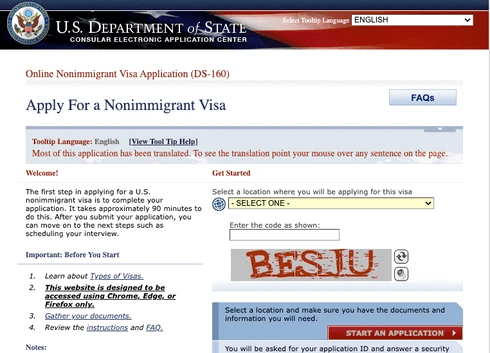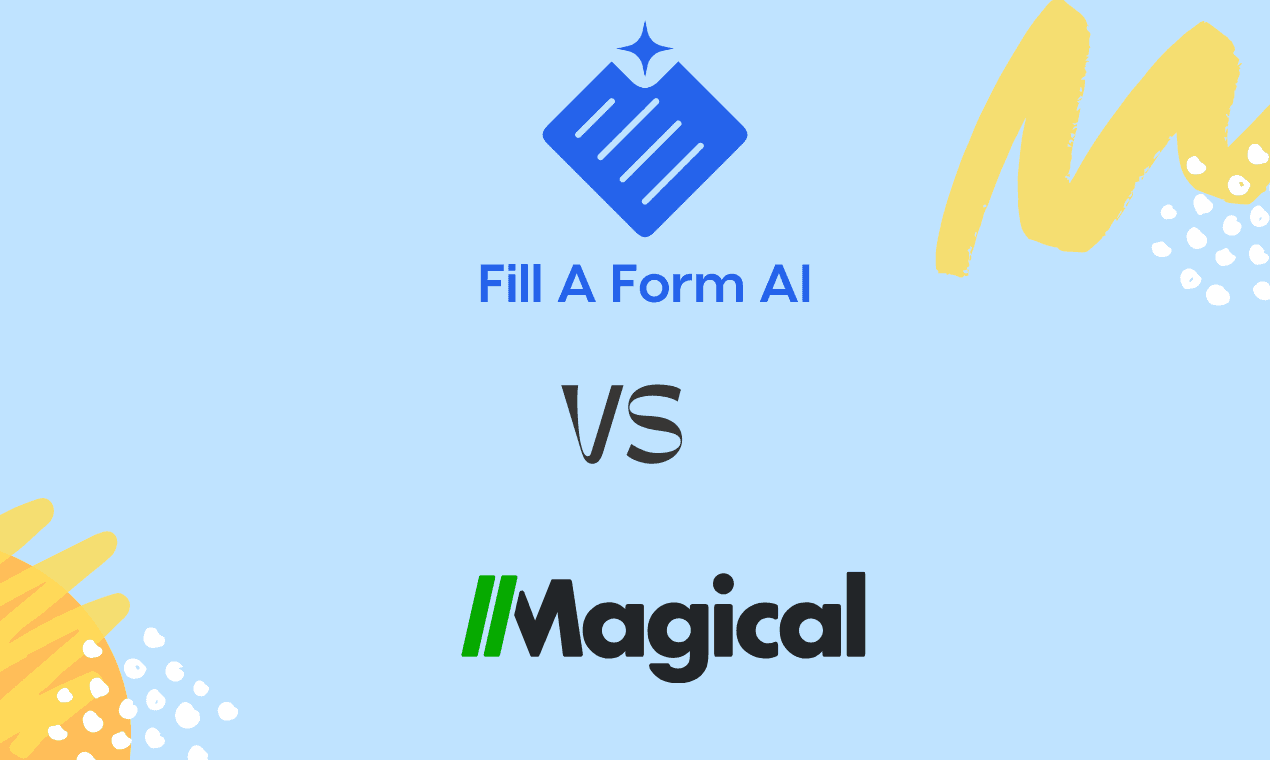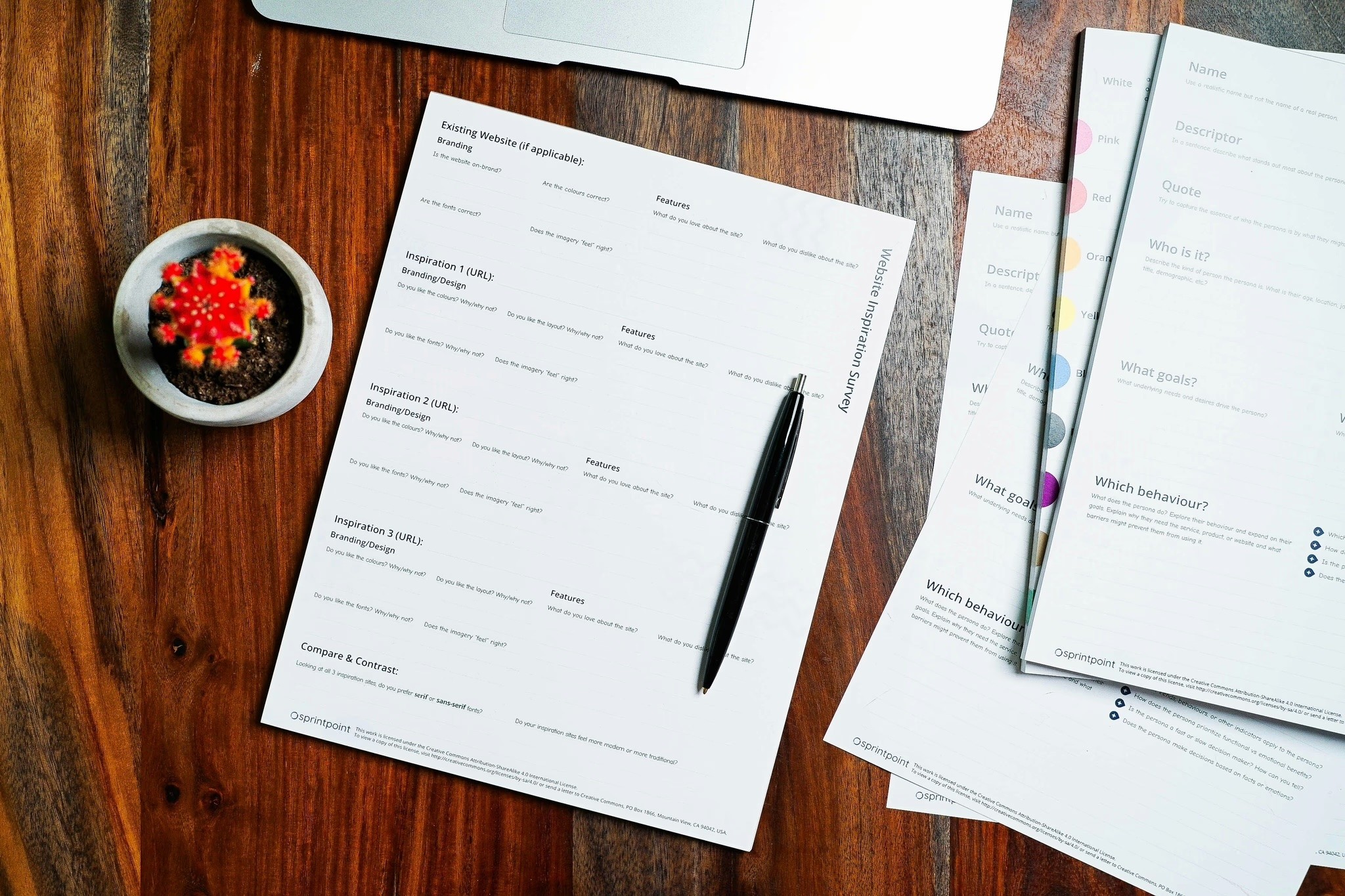The DS-160 form is a crucial step in the U.S. visa application process. This online nonimmigrant visa application is required for most temporary travel to the United States, including business, tourism, and student visas. In this guide, we'll walk you through the process of completing the DS-160 form accurately and efficiently.
What is the DS-160 Form?
The DS-160 is an electronic application form used by the U.S. Department of State for nonimmigrant visa applications. It collects essential information about the applicant's background, purpose of travel, and eligibility for a U.S. visa.
Preparing to Fill Out the DS-160
Before you begin, gather the following documents:
Passport
Travel itinerary (if applicable)
Dates of your last five visits to the U.S. (if any)
Resume or CV (for work-related visas)
Other documents specific to your visa type
Step-by-Step Guide to Completing the DS-160
1. Accessing the Form
Visit the Consular Electronic Application Center (CEAC) website to start your application. https://ceac.state.gov/genniv/
2. Personal Information
Fill in your personal details, including:
Full name
Date of birth
Place of birth
Nationality
Passport information
3. Travel Information
Provide details about your trip, such as:
Purpose of travel
Intended arrival date
Length of stay
Address in the U.S.
4. Background Information
Answer questions about your:
Education history
Work experience
Previous U.S. travel
Family information
5. Security and Eligibility Questions
Respond to queries about:
Criminal history
Medical conditions
Security-related issues
6. Upload Photo
Upload a recent photograph that meets the U.S. visa photo requirements.
7. Review and Submit
Carefully review all information before submitting your application.
Tips for Accurate Form Filling
Use English characters only, except when entering your full name in your native alphabet.
Answer all mandatory questions. Use "Does Not Apply" if a question is not relevant to you.
Save your application regularly to avoid losing progress.
Double-check all information before submission to prevent delays or rejections.
Common Challenges and Solutions
If you encounter technical issues, try using a different supported browser like Internet Explorer 11, Firefox, or Google Chrome.
For language assistance, use the translation feature available in the upper right corner of the application.
If you make a mistake after submission, contact the U.S. embassy or consulate where you plan to apply for guidance on correcting your application.
Conclusion
Filling out the DS-160 form accurately is crucial for a smooth U.S. visa application process. By following this guide and paying attention to details, you can ensure that your application is complete and error-free. Remember to save your confirmation page, as you'll need it for your visa interview.With the right preparation and attention to detail, you can navigate the DS-160 form with confidence, bringing you one step closer to your U.S. travel plans. Feel free to copy and paste this text into your blog or document