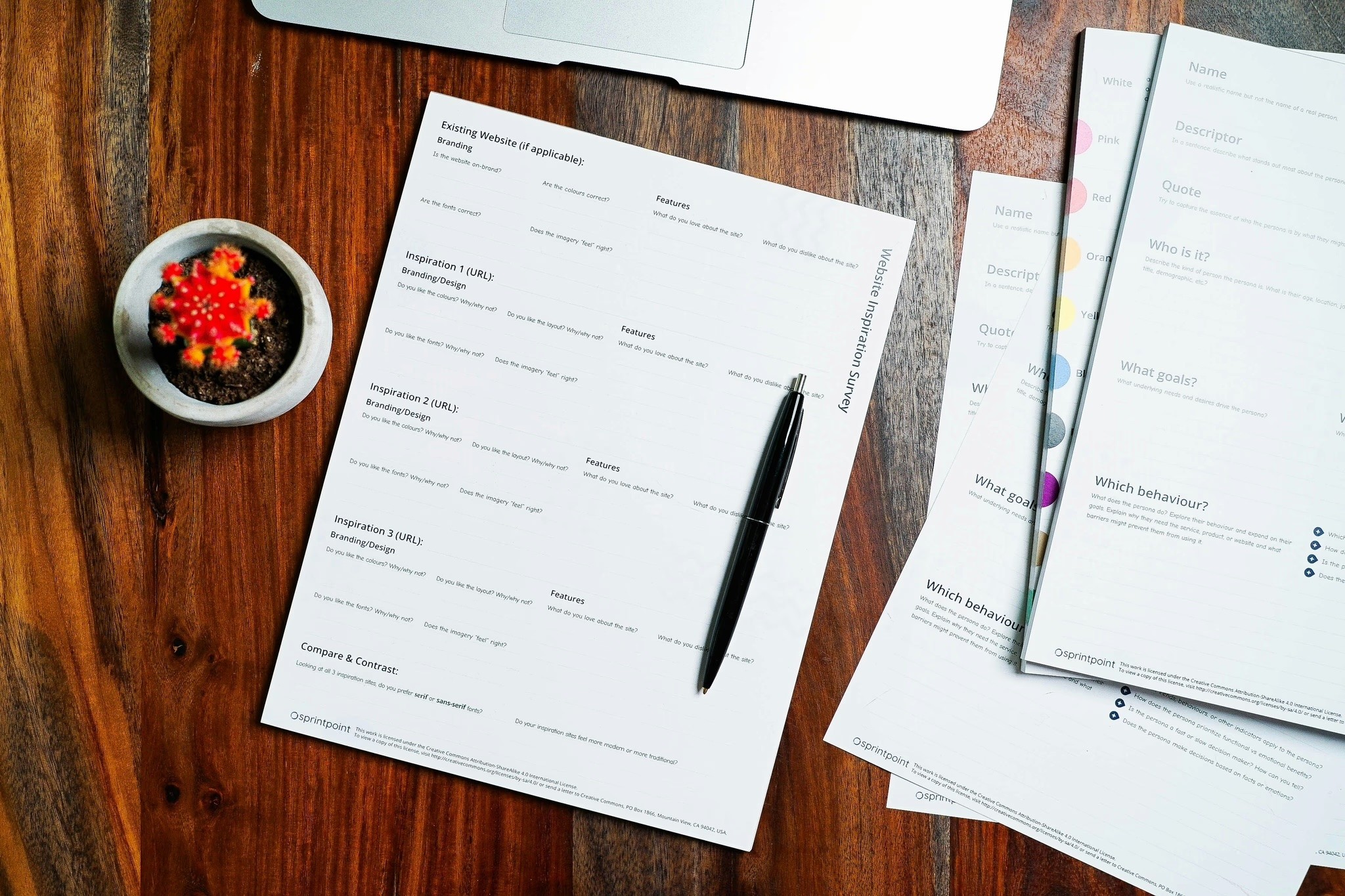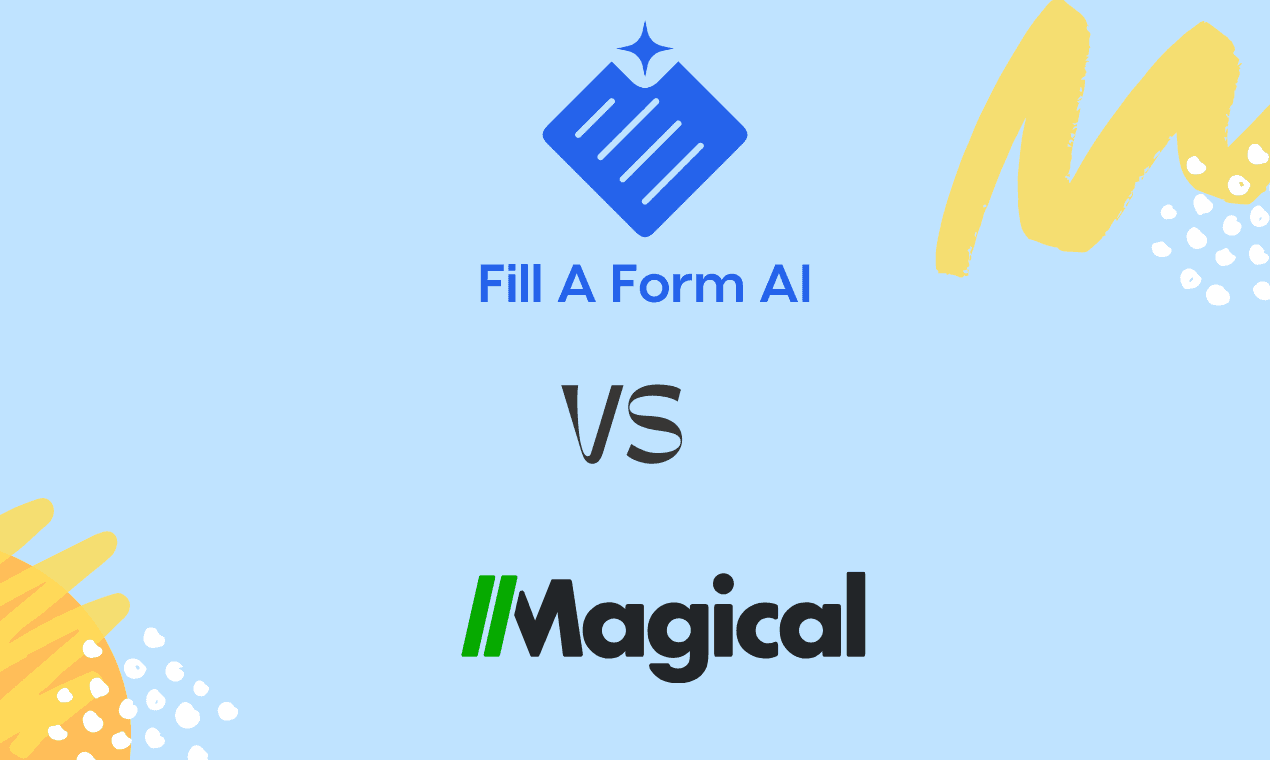Fill A Form AI vs Traditional Auto Form Fillers: The Future of Automatic Form Filling
Tired of typing the same information into online forms repeatedly? Auto form fillers can save you time and hassle. Let's explore how you can fill out forms automatically in Chrome and other browsers, including advanced AI-powered solutions.
What Are Auto Form Fillers?
Auto form fillers are tools that input your information into online forms with a single click. They store details like your name, email, address, and phone number, then automatically fill in matching form fields.
There are three main types of auto form fillers:
Built-in Browser Autofill: Most modern browsers, including Chrome, have basic autofill features.
Autofill Extensions: Third-party tools that offer more advanced features.
AI-Powered Form Fillers: The latest technology, like Fill A Form AI, which can fill forms from your own knowledge base.
How does Fill A Form AI differ from Built-in Browser Autofill and Autofill Extensions?
1. Built-in Browser Autofill
Chrome's built-in autofill is a basic feature that comes with your browser:
Open Chrome Settings
Click on 'Autofill' in the left menu
Manage your addresses and payment methods
However, it's limited to name, address, and payment fields. While convenient for simple forms, it falls short for more complex needs.
2. Autofill Extensions
These third-party tools go a bit beyond Chrome's autofill by allowing you to manually enter other fields. However, they're still limited in scope and require significant manual setup.
3. Fill A Form AI: The Next Level of Auto-Filling
Fill A Form AI takes auto-filling to a new level. Here's what makes it stand out:
Personal Knowledge Base: Fill A Form AI can fill forms using information from your own knowledge base. This means it's not limited to basic details like name and address.
Contextual Understanding: It can interpret the context of form fields and provide appropriate responses, even for complex or unusual questions.
Learning Capability: The AI learns from your past form submissions, improving its accuracy over time.
Handling Complex Forms: It can manage multi-page forms, conditional fields, and even generate appropriate responses for open-ended questions.
Benefits of Using Fill A Form AI
Time-saving: Complete forms in seconds instead of minutes.
Error reduction: Minimize typos and mistakes in your submissions.
Consistency: Use the same details across different websites.
Versatility: Handle a wide range of form types and fields.
When to Use Fill A Form AI
Fill A Form AI shines in various scenarios, including:
Online shopping checkouts
Job applications
Newsletter signups
Account registrations
Complex forms requiring detailed responses
Product listings
Insurance quote forms
Immigration entries requiring filling 20+ fields
Getting the Most Out of Your Auto Form Filler
Take time to set it up properly with accurate information
For AI-powered tools, spend time building your knowledge base
Use it consistently to maximize time savings and improve AI learning
Keep your autofill data updated
Auto form fillers, especially AI-powered ones like Fill A Form AI, can significantly streamline your online activities. By filling out forms automatically in Chrome or your preferred browser, you can reduce repetitive tasks and focus on what's important. With AI solutions, you can even tackle complex forms that require more than just basic information.