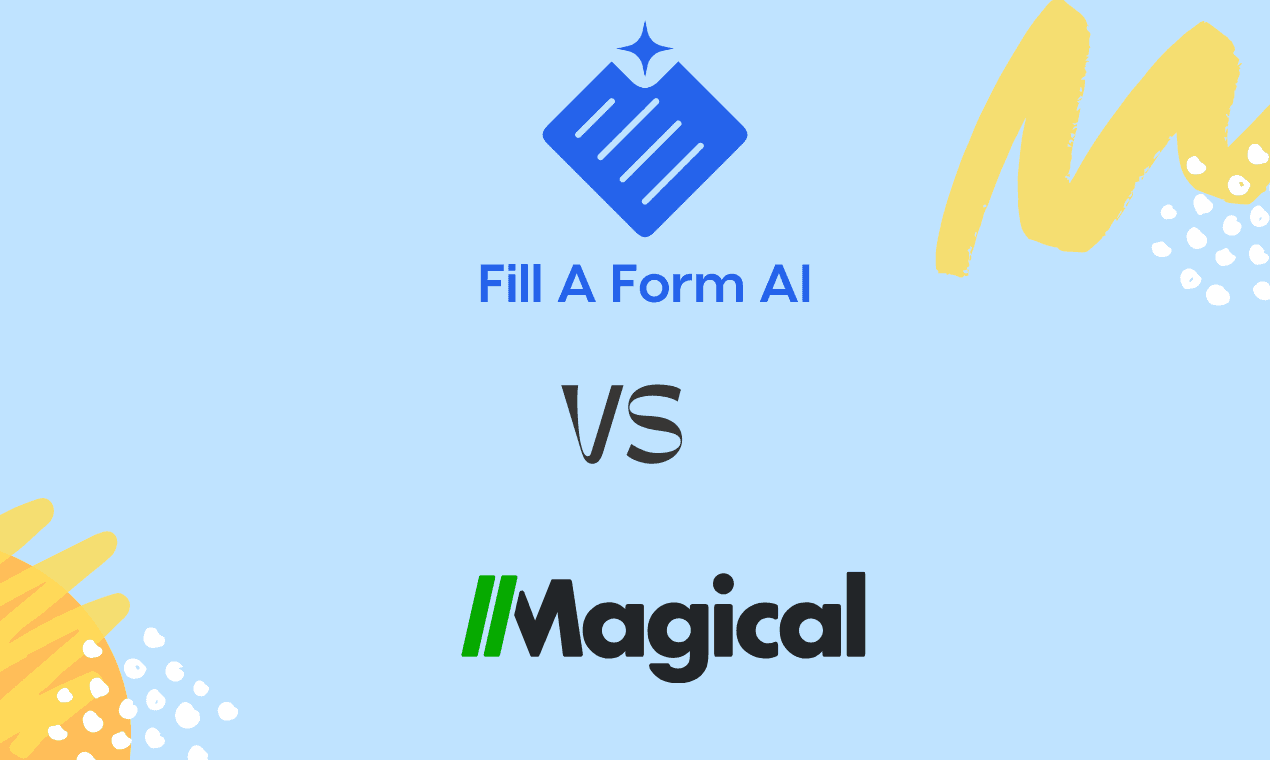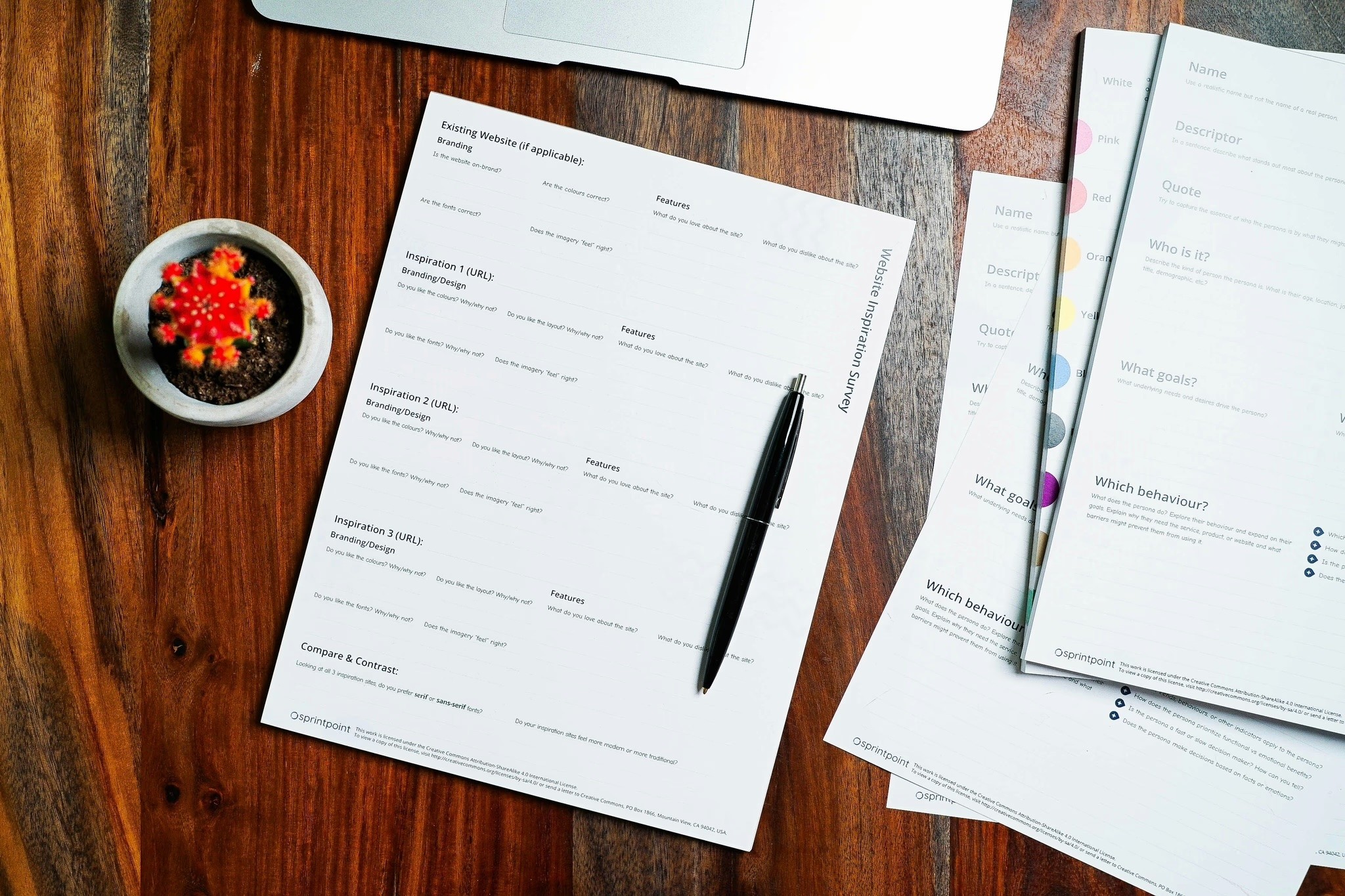Automating repetitive tasks like form filling can save businesses and individuals significant time and effort. Tools like Selenium, Puppeteer, and Playwright are widely used for automating these tasks. These powerful RPA (Robotic Process Automation) tools simulate user interactions with web pages, allowing for efficient and error-free data entry.
The Power of RPA in Automating Form Filling
RPA tools like Selenium, Puppeteer, and Playwright are essential for automating routine tasks. These tools help businesses improve productivity by automating web form interactions. For anyone looking to automate form filling, these tools are reliable and widely supported by the developer community.
Selenium: Selenium is an open-source tool for automating web applications. It can be used to script complex interactions with web forms, making it a go-to choice for developers needing precise control over form automation.
Puppeteer: Puppeteer is a Node.js library that provides a high-level API to control Chrome or Chromium. It's perfect for headless browsing and automating form filling on modern web applications.
Playwright: Playwright, another popular RPA tool, supports multiple browsers (Chromium, Firefox, WebKit) and is known for its robust automation capabilities. It allows for cross-browser form automation, making it versatile for various environments.
How Fill A Form AI Revolutionizes Form Filling Automation
While Selenium, Puppeteer, and Playwright offer powerful automation capabilities, they require scripting knowledge and technical setup. This is where Fill A Form AI offers a significant advantage:
AI-Powered, Script-Free Automation: Fill A Form AI uses advanced artificial intelligence to automatically detect and fill out web forms. Unlike traditional RPA tools, there’s no need for manual scripting or coding.
Dynamic Form Detection: This tool goes beyond static form filling by dynamically detecting web forms and autofilling content based on your knowledge base. This makes it ideal for users who need a quick and adaptable solution.
One-Click Form Autofill: With Fill A Form AI, you can automate the entire form-filling process with just one click, thanks to its smart AI-driven technology. This feature is particularly useful for businesses that deal with large volumes of form submissions.
Easy Integration with Chrome: Available through a Chrome extension, Fill A Form AI is easy to install and use, making it accessible to non-technical users who want to streamline their workflows.
Why Choose Fill A Form AI for Your Automation Needs?
Choosing the right tool for automating form filling depends on your needs and technical expertise. Traditional RPA tools like Selenium, Puppeteer, and Playwright are great for developers who need detailed control. However, for those looking for a user-friendly, AI-driven solution, Fill A Form AI provides an effortless way to automate form filling without the need for coding.
Conclusion
If you're looking to boost efficiency by automating form filling, traditional RPA tools like Selenium, Puppeteer, and Playwright are strong options for developers and businesses comfortable with scripting. For a more intuitive, AI-powered alternative, Fill A Form AI offers dynamic, script-free automation that can be deployed with just one click through its easy-to-use Chrome extension.